|
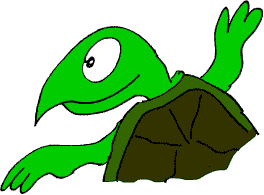
|
Roamer
Resource by Robert Drummond
|
About Roamer
The roamer operates in a
similar way to the turtle on First Logo. To get the children used to programming
a roamer it is a good idea to get them to program a child first. This can be
done simply by saying FORWARD 10 where 10 is 10 steps, etc. The important aspect
when programming children is to ensure that a turn is one instruction and movement
after the turn is either forward or backwards. I.e. to move 10 steps to the
left the child needs to turn left 90 and then go forward 10 (NOT left 10). This
activity is probably best done after a story or before lining up as a 'fun activity'.
The roamer needs switching
on and it's memory clearing before the children use it. To clear the memory
you press CM TWICE. The children can program the roamer simply by pressing the
forward arrow and then a number. The roamer will then move when 'GO' is pressed.
To move the roamer to the left remember you must press the left arrow, then
90, (for left 90) then the forward arrow, then 10 and finally GO.
Ideas for activities using
the roamer include playing roamer skittles, making a 'track' from cones for
it to travel through, and making it travel in certain shapes (square and triangles
are the easiest). It is important that the children do not stop the roamer before
it completes a set of instructions.
Roamer Activity Sheet (for small group of children & adult helper)
Background. The Roamer is a programmable
vehicle that works on the principles of LOGO. We will begin with the basics
and work from there.
1. Ask one of the group to walk to
certain point. Then ask them what they have done. Look for them saying - walked
forwards 10 paces. You will probably need to ask some of the group if they do
not respond correctly.
2. Now ask another child to walk
to a place that involves turning some type of corner. Ask the children if they
can say now what the 'walker' has done. They should identify that the walker
turned, although they will not know by how much.
3. Introduce the idea that a turn
is 90 degrees. They only have to remember the magic number is 90! (Do not go
into much detail, like their teacher they confuse easily!)
4. Show the children the Roamers.
Explain it does exactly what they tell them to do. Switch on a Roamer and press
CM TWICE. (This clears the memory and must be done before every new operation)
5. The Roamer moves in its own 'body'
lengths. Ask a child to estimate a number of lengths to a certain point. Then
press the forward arrow, type in the number of the estimate (if sensible!) and
press go!
6. Press CM twice, choose another
object and let another child have an estimate then, let them type the command
in, if they remember how to do it. By the last child they should have remembered
what to do. Remember to press CM twice each time!
7. Using a PE marker ask the children
now to think of what to type into the program to make it go past the marker
and turn and travel further. (You will probably need to remind them that the
turn number is 90) On the first occasion you type in the program, then move
the marker and let the children type in the program themselves. See if any of
the children remember to press CM!
8. If you get here you have a career
in teaching! See if the children can think of how to get the Roamer to draw
a square. Suggest they write down the program first and maybe even draw a square
if it helps to look at the operations required. After square you could progress
to rectangle and the heady heights of triangle.
Our roomers are very fragile and
expensive. The children must not stop them midflow. If a disaster looks imminent
please pick up the Roamer and hold it until the operations have finished. If
any children misbehave they need to go straight to their class teacher. Should
they refuse send one of the other children to the class teacher.
|